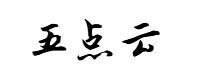网站首页 > 精选文章 正文
刚开始使用 script setup 语法糖的时候,编辑器会提示这是一个实验属性,要使用的话,需要固定 vue 版本。
在 6 月底,该提案被正式定稿,在 v3.1.3 的版本上,继续使用但仍会有实验性提案的提示,在 V3.2 中,才会去除提示并移除一些废弃的 API。
script setup 是啥?
是 vue3 的新语法糖,并不是新增的功能模块,只是简化了以往的组合式 API 必须返回(return)的写法,并且有更好的运行时性能。
写法简便:
<script setup>
...
</script>使用 script setup 语法糖时,内部的属性或方法可以直接使用,无需 return 返回;引入子组件可以自动注册,无需 components 注册可直接使用等等,接下来介绍 script setup 语法糖具体使用以及与 setup() 函数的区别。
1、属性和方法无需返回,可直接使用
setup() 来写组合式 API 时,内部定义的属性和方法,必须使用 return 暴露到上下文,外部才能够使用,否则就会报错,写法为:
<template>
{{todoList}}
</template>
<script>
export default {
setup(){
let todoList = [
{todo:"我想看海",isCheck:false},
{todo:"我想浪漫",isCheck:true},
]
return{
todoList,
}
}
}
</script>使用 script setup 语法糖,不需要 return 和 setup函数,只需要全部定义到 script setup 内。
可以简化上述代码为:
<template>
{{todoList}}
</template>
<script setup>
let todoList = [
{todo:"我想看海",isCheck:false},
{todo:"我想浪漫",isCheck:true},
]
</script>2、组件自动注册
在 script setup 语法糖中,引入的组件可以自动注册,不需要再通过 components 进行注册,而且无法指定当前组件的名字,会自动以文件名为主,省去了 name 属性。
<template>
<SetUp></SetUp>
<set-up></set-up>
</template>
<script setup>
import SetUp from "./SetUp.vue"
</script>而在 setup() 写的组合式 API 中,引入的组件必须在 components 内注册之后才能使用,否则无法正常引入。
3、组件数据传递
父组件给子组件传值时,需要 props 接收。setup( props, context )接收两个参数,props 接收传递的数据,使用 setup() 接收数据如下:
<template>
{{ a }} {{ b }}
</template>
<script>
import { toRefs } from "vue"
export default {
setup(props,context){
const { a,b } = toRefs(props)
return {
a,
b
}
}
}
</script>而 script setup 语法糖接收 props 中的数据时,使用 defineProps 方法来获取,可以修改上述代码为:
<template>
{{ a }} {{ b }}
</template>
<script setup>
import { toRefs } from "vue"
const props = defineProps({
a: String,
b: String
})
const { a, b } = toRefs( props )
</script>4、获取 attrs、slots 和 emits
setup( props, context )接收两个参数,context 上下文环境,其中包含了属性、插槽、自定义事件三部分。
setup() 内获取如下:
setup(props,context){
const { attrs, slots, emit } = context
// attrs 获取组件传递过来的属性值,
// slots 组件内的插槽
// emit 自定义事件 子组件
}使用 script setup 语法糖时,
- useAttrs 方法 获取 attrs 属性
- useSlots 方法获取 slots 插槽
- defineEmits 方法获取 emit 自定义事件
<script setup>
import { useAttrs, useSlots } from 'vue'
const slots = useSlots();
const attrs = useAttrs();
const emits = defineEmits(['getChild']);
</script>5、对外暴露属性
script setup 语法糖的组件默认不会对外暴露任何内部声明的属性。如果有部分属性要暴露出去,可以使用 defineExpose。
子组件暴露属性:
<template>
{{msg}}
</template>
<script setup>
import { ref } from 'vue'
let msg = ref("Child Components");
// defineExpose无需导入,直接使用
defineExpose({
msg
});
</script>父组件引用子组件暴露的属性:
<template>
<Child ref="child" />
</template>
<script setup>
import { ref, onMounted } from 'vue'
import Child from './components/Child.vue'
let child = ref(null);
onMounted(() => {
console.log(child.value.msg); // Child Components
console.log(child.value.num); // 123
})
</script>猜你喜欢
- 2024-12-11 vue中如何在自定义组件上使用v-model和.sync
- 2024-12-11 三种方法实现Vue路由跳转时自动定位在页面顶部
- 2024-12-11 三、Uni-app + vue3 页面如何跳转及传参?
- 2024-12-11 Vue3学习手册 vue3教学视频
- 2024-12-11 vue3 - 内置组件Teleport的使用 vue tooltip组件
- 2024-12-11 Vue 中 强制组件重新渲染的正确方法
- 2024-12-11 Vue项目常见问题以及解决方案 vue项目运行报错
- 2024-12-11 Vue技巧一:了解一下Vue中nextTick的用法
- 2024-12-11 Vue3的使用ref vue3.0中的ref
- 2024-12-11 vue3.x新特性之setup函数,看完就会用了
- 最近发表
- 标签列表
-
- 向日葵无法连接服务器 (32)
- git.exe (33)
- vscode更新 (34)
- dev c (33)
- git ignore命令 (32)
- gitlab提交代码步骤 (37)
- java update (36)
- vue debug (34)
- vue blur (32)
- vscode导入vue项目 (33)
- vue chart (32)
- vue cms (32)
- 大雅数据库 (34)
- 技术迭代 (37)
- 同一局域网 (33)
- github拒绝连接 (33)
- vscode php插件 (32)
- vue注释快捷键 (32)
- linux ssr (33)
- 微端服务器 (35)
- 导航猫 (32)
- 获取当前时间年月日 (33)
- stp软件 (33)
- http下载文件 (33)
- linux bt下载 (33)