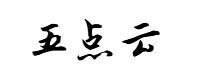网站首页 > 精选文章 正文
vue在服务端部署时,我们都知道通过npm run build 指令打包好的dist文件,通过http指定是可以直接浏览的,Thinkphp通过域名指向index.php文件才可以浏览。要使前端正常调用后端数据,有两种方法:1、前端跨域调用后端数据,2、前端打包文件部署在后端的服务器文件夹下(同域)。
web服务器: apache
一、跨域
在服务器配置站点:
在路径/home/www/ 下创建test项目文件夹,用来放项目文件。
找到httpd-vhosts.conf文件配置站点
前端站点:
<VirtualHost *:80>
ServerName test.test.com
DocumentRoot "/home/www/test/dist"
DirectoryIndex index.html
</VirtualHost>
后端站点:
<VirtualHost *:80>
ServerName test.testphp.com
DocumentRoot "/home/www/test/php"
DirectoryIndex index.php
</VirtualHost>
将前端打包好的dist文件放在/home/www/test/ 文件夹下,运行http://test.test.com可浏览,当路径改变时,刷新会出现404错误。此时dist文件下创建一个.htaccess文件,当路径不存在时,路径指向http://test.test.com/index.html能解决此问题。
<IfModule mod_rewrite.c>
RewriteEngine On
RewriteBase /
RewriteRule ^index\.html$ - [L]
RewriteCond %{REQUEST_FILENAME} !-f
RewriteCond %{REQUEST_FILENAME} !-d
RewriteRule . /index.html [L]
</IfModule>
在/home/www/test文件夹下创建项目根目录php文件夹,将thinkphp文件放在php下。TP5的入口文件在public文件下,在这将public下的入口文件index.php挪到php文件夹下(个人习惯将入口文件放在项目根目录), 后端绑定Index模块。
前端调用后端接口,存在跨域,跨域解决方法有好几种,在这我将在后端php做配置,解决跨域问题,在公用控制器设置跨域配置:
class Common extends Controller
{
public $param;
// 设置跨域访问
public function _initialize()
{
parent::_initialize();
isset($_SERVER['HTTP_ORIGIN']) ? header('Access-Control-Allow-Origin: '.$_SERVER['HTTP_ORIGIN']) : '';
header('Access-Control-Allow-Credentials: true');
header('Access-Control-Allow-Methods: GET, POST, PUT, DELETE, OPTIONS');
header("Access-Control-Allow-Headers: Origin, X-Requested-With, Content-Type, Accept, authKey, sessionId");
$param = Request::instance()->param();
$this->param = $param;
}
}
前端调用登录接口: this.axios.post('http://test.testphp.com/index.php/base/login', {user: '', password: ''})。
(可在webpack.base.conf.js文件下可定义接口:http://test.testphp.com/index.php/)
二、同域
后端配置同上,公共配置器中的header配置注释。将前端的dist文件下的所有文件(包含.htaccess),放在php文件夹下。将后端index控制器的index方法的路径重定向php下的index.html文件:
namespace app\index\controller;
use think\Controller;
class Index extends Controller
{
public function index() {
$this->redirect('/index.html');
}
}
前端调用登录接口: this.axios.post('/index.php/base/login', {user: '', password: ''})
- 上一篇: 第03节:创建登陆页
- 下一篇: vue:生命周期钩子函数及顺序
猜你喜欢
- 2024-12-29 第03节:创建登陆页
- 2024-12-29 详解Nginx代理Vue3项目的实践与配置
- 2024-12-29 React/Vue路由全攻略:鉴权、导航守卫与拦截,让你站在技术之巅
- 2024-12-29 Vue3.2项目架构详解
- 2024-12-29 vue项目本地开发完成后部署到服务器后报404是什么原因呢?
- 2024-12-29 Vue路由配置方法详细介绍
- 2024-12-29 vue 路由守卫
- 2024-12-29 React 对比 Vue 如何做路由鉴权?
- 2024-12-29 vue3 动态组件使用技巧
- 2024-12-29 Vue3.0权限管理实现流程【实践】
- 最近发表
- 标签列表
-
- 向日葵无法连接服务器 (32)
- git.exe (33)
- vscode更新 (34)
- dev c (33)
- git ignore命令 (32)
- gitlab提交代码步骤 (37)
- java update (36)
- vue debug (34)
- vue blur (32)
- vscode导入vue项目 (33)
- vue chart (32)
- vue cms (32)
- 大雅数据库 (34)
- 技术迭代 (37)
- 同一局域网 (33)
- github拒绝连接 (33)
- vscode php插件 (32)
- vue注释快捷键 (32)
- linux ssr (33)
- 微端服务器 (35)
- 导航猫 (32)
- 获取当前时间年月日 (33)
- stp软件 (33)
- http下载文件 (33)
- linux bt下载 (33)