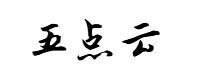网站首页 > 精选文章 正文
更多互联网新鲜资讯、工作奇淫技巧关注原创【飞鱼在浪屿】(日更新)
vim上使用插件甚至还可以玩游戏。
操作步骤:
下载vim插件管理器:
git clone https://github.com/VundleVim/Vundle.vim.git ~/.vim/bundle/Vundle.vim
下载游戏引擎:
git clone https://github.com/rbtnn/vim-game_engine.git ~/.vim/vim-game_engine.vim
下载俄罗斯方块:
git clone https://github.com/rbtnn/vim-puyo.git ~/.vim/bundle/vim-puyo.vim
编辑vimrc文件:
centos:
vim /etc/vimrc
ubuntu:
vim /etc/vim/vimrc
在vimrc文件头加上以下内容:
runtime! debian.vim " ubuntu专属
set nocompatible " be iMproved, required
filetype off " required
set rtp+=~/.vim/bundle/Vundle.vim
call vundle#begin()
Plugin 'VundleVim/Vundle.vim'
Plugin 'VundleVim/vim-game_engine.vim'
Plugin 'VundleVim/vim-puyo.vim'
call vundle#end() " required
filetype plugin indent on " required
敲命令vim
输入:PluginInstall,接着安装完
输入:Puyo进行游戏
一些按键说明:
k key : Quick-Drop.
x key : Left-Handed Rotation.
z key : Right-Handed Rotation.
h key : Move puyos to the left.
l key : Move puyos to the right.
j key : Move puyos to the down.
q key : exit puyo.vim(same as GameOver).这里还有超级马里奥版本:
https://github.com/rbtnn/vim-mario
猜你喜欢
- 2025-07-15 为什么linux ubuntu vi编辑时上下左右不好用?别砸键盘这样就好了
- 2025-07-15 Ubuntu 24.04上安装并使用向日葵完整指南
- 2025-07-15 Ubuntu+Nginx+uwsgi部署django项目
- 2025-07-15 Ubuntu linux 常用命令(ubuntu系统的命令)
- 2025-07-15 Ubuntu Server 22.04修改DNS全攻略
- 2025-07-15 Debian 和 Ubuntu 用户常用的 15 个 dpkg 命令
- 2025-07-15 连载嵌入式Linux开发教程:初始Ubuntu
- 2025-07-15 Linux技术-vim编辑器三种模式(linux vim编辑模式)
- 2025-07-15 ubuntu 下彻底卸载 vim 并重新安装
- 2025-07-15 Ubuntu 操作系统常用命令详解(ubuntu操作方法)
- 最近发表
- 标签列表
-
- 向日葵无法连接服务器 (32)
- git.exe (33)
- vscode更新 (34)
- dev c (33)
- git ignore命令 (32)
- gitlab提交代码步骤 (37)
- java update (36)
- vue debug (34)
- vue blur (32)
- vscode导入vue项目 (33)
- vue chart (32)
- vue cms (32)
- 大雅数据库 (34)
- 技术迭代 (37)
- 同一局域网 (33)
- github拒绝连接 (33)
- vscode php插件 (32)
- vue注释快捷键 (32)
- linux ssr (33)
- 微端服务器 (35)
- 导航猫 (32)
- 获取当前时间年月日 (33)
- stp软件 (33)
- http下载文件 (33)
- linux bt下载 (33)