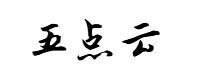网站首页 > 精选文章 正文
Python ConfigParser教程显示了如何使用ConfigParser在Python中使用配置文件。
文章目录
- 1 介绍
- 1.1 Python ConfigParser读取文件
- 1.2 Python ConfigParser中的节
- 1.3 Python ConfigParser从字符串中读取数据
- 1.4 Python ConfigParser从字典中读取数据
- 1.5 Python ConfigParser写入数据
- 1.6 Python ConfigParserj解释数据
- 2 参考
1 介绍
ConfigParser是一个Python类,为Python程序实现基本的配置语言。它提供类似于Microsoft Windows INI文件的结构。ConfigParser允许编写可由最终用户轻松定制的Python程序。
配置文件由选项的键/值对组成。节名由[]字符分隔。这些键值对用:或=分隔。注释以#或;开头。
具体使用文档见:
https://docs.python.org/3/library/configparser.html
本文所用python语言环境为python3。python2和python3中configparser包名不一样。
configparser为python3中的包名
ConfigParser为python2中的包名
1.1 Python ConfigParser读取文件
在下面示例中,我们从文件中读取配置数据。配置文件db.ini内容如下。由两部分数据组成。
[mysql]
host = localhost
user = user7
passwd = s$cret
db = ydb
[postgresql]
host = localhost
user = user8
passwd = mypwd$7
db = testdb以下示例读取MySQL和PostgreSQL的配置数据。
import configparser
# 启动ConfigParse
config = configparser.ConfigParser()
# 使用read()读取文件。
config.read('db.ini')
# 从mysql部分访问数据
host = config['mysql']['host']
user = config['mysql']['user']
passwd = config['mysql']['passwd']
db = config['mysql']['db']
print('MySQL configuration:')
print(f'Host: {host}')
print(f'User: {user}')
print(f'Password: {passwd}')
print(f'Database: {db}')
# 从postgresql部分访问数据
host2 = config['postgresql']['host']
user2 = config['postgresql']['user']
passwd2 = config['postgresql']['passwd']
db2 = config['postgresql']['db']
print('PostgreSQL configuration:')
print(f'Host: {host2}')
print(f'User: {user2}')
print(f'Password: {passwd2}')
print(f'Database: {db2}')MySQL configuration:
Host: localhost
User: user7
Password: s$cret
Database: ydb
PostgreSQL configuration:
Host: localhost
User: user8
Password: mypwd$7
Database: testdb1.2 Python ConfigParser中的节
配置数据分为多个节。在sections()读取所有节和has_section()检查是否有指定的节。
import configparser
config = configparser.ConfigParser()
config.read('db.ini')
# 获得节名
sections = config.sections()
print(f'Sections: {sections}')
sections.append('sqlite')
for section in sections:
# 判断是否有该节名
if config.has_section(section):
print(f'Config file has section {section}')
else:
print(f'Config file does not have section {section}')Sections: ['mysql', 'postgresql']
Config file has section mysql
Config file has section postgresql
Config file does not have section sqlite1.3 Python ConfigParser从字符串中读取数据
从Python 3.2开始,我们可以使用read_string()方法从字符串读取配置数据。
import configparser
# 字符串配置文件数据
cfg_data = '''
[mysql]
host = localhost
user = user7
passwd = s$cret
db = ydb
'''
config = configparser.ConfigParser()
config.read_string(cfg_data)
host = config['mysql']['host']
user = config['mysql']['user']
passwd = config['mysql']['passwd']
db = config['mysql']['db']
print(f'Host: {host}')
print(f'User: {user}')
print(f'Password: {passwd}')
print(f'Database: {db}')Host: localhost
User: user7
Password: s$cret
Database: ydb1.4 Python ConfigParser从字典中读取数据
从Python 3.2开始,我们可以使用read_dict()方法从字典中读取配置数据。
import configparser
# 字典数据
# 键是节名,值是带有该节中存在的键和值的字典。
cfg_data = {
'mysql': {'host': 'localhost', 'user': 'user7',
'passwd': 's$cret', 'db': 'ydb'}
}
config = configparser.ConfigParser()
config.read_dict(cfg_data)
host = config['mysql']['host']
user = config['mysql']['user']
passwd = config['mysql']['passwd']
db = config['mysql']['db']
print(f'Host: {host}')
print(f'User: {user}')
print(f'Password: {passwd}')
print(f'Database: {db}')Host: localhost
User: user7
Password: s$cret
Database: ydb1.5 Python ConfigParser写入数据
可以通过write()方法写入配置数据。以下示例将配置数据写入db3.ini文件。
import configparser
config = configparser.ConfigParser()
# 通过add_section()函数添加键
config.add_section('mysql')
config['mysql']['host'] = 'localhost'
config['mysql']['user'] = 'user7'
config['mysql']['passwd'] = 's$cret'
config['mysql']['db'] = 'ydb'
# 写入数据
with open('db3.ini', 'w') as configfile:
config.write(configfile)db.ini中的内容如下:
[mysql]
host = localhost
user = user7
passwd = s$cret
db = ydb1.6 Python ConfigParserj解释数据
ConfigParser允许在配置文件中解释数据。它使用%()语法。本示例用到cfg.ini如下:
[info]
users_dir= /home/ubuntu
name= Jano
home_dir= %(users_dir)s\%(name)s我们用插值来构建home_dir。注意,“s”字符是语法的一部分。我们将解释数据
import configparser
config = configparser.ConfigParser()
config.read('cfg.ini')
users_dir = config['info']['users_dir']
name = config['info']['name']
home_dir = config['info']['home_dir']
# 读取用户路径
print(f'Users directory: {users_dir}')
# 读取用户名
print(f'Name: {name}')
# 读取完整路径
print(f'Home directory: {home_dir}')Users directory: /home/ubuntu
Name: Jano
Home directory: /home/ubuntu/Jano2 参考
http://zetcode.com/python/configparser/
https://docs.python.org/3/library/configparser.html
猜你喜欢
- 2025-05-08 淘宝内部分享:怎么跳出MySQL的10个大坑(下)
- 2025-05-08 使用mysqldump导出数据库(mysqldump 导出视图)
- 2025-05-08 Linux- rsync企业级实战(linux rsyslogd)
- 2025-05-08 CANopen模块实现S7-1200 PLC同LXM28A伺服驱动器的通讯
- 2025-05-08 总结雅虎前端性能优化技巧(16条)(雅虎性能优化军规)
- 2025-05-08 假如面试官让你来设计数据库中间件
- 2025-05-08 MySQL数据库竟能自动同步?打造双保险备份方案,运维半夜笑醒
- 2025-05-08 云计算实战:数据备份(云备份技术)
- 2025-05-08 S7-1200以太网模块CP1243使用(s71200以太网端口号)
- 2025-05-08 Zookeeper:分布式架构详解、分布式技术详解、分布式事务
- 最近发表
- 标签列表
-
- 向日葵无法连接服务器 (32)
- git.exe (33)
- vscode更新 (34)
- dev c (33)
- git ignore命令 (32)
- gitlab提交代码步骤 (37)
- java update (36)
- vue debug (34)
- vue blur (32)
- vscode导入vue项目 (33)
- vue chart (32)
- vue cms (32)
- 大雅数据库 (34)
- 技术迭代 (37)
- 同一局域网 (33)
- github拒绝连接 (33)
- vscode php插件 (32)
- vue注释快捷键 (32)
- linux ssr (33)
- 微端服务器 (35)
- 导航猫 (32)
- 获取当前时间年月日 (33)
- stp软件 (33)
- http下载文件 (33)
- linux bt下载 (33)