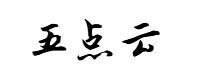网站首页 > 精选文章 正文
解决仓库中拉取的文件过多问题,实现自己指定拉取文件解决办法
- git init : 建立一个空的版本库
- git remote add origin https://*****.git : 添加远程库的地址
- git config core.sparsecheckout true : 打开sparse checkout功能
- echo "path1/" >> .git/info/sparse-checkout : 添加目录到checkout的列表 ,也可以使用文本编辑
- git pull origin [branch] : 拉取远程的分支
具体操作如下
- 创建一个新的项目文件夹
- git init
- git remote add origin 仓库地址
- git config core.sparsecheckout true
- echo 项目名或者文件名 >>.git/info/sparse-checkout
- git pull origin 分支名
猜你喜欢
- 2025-01-20 将 node_modules 目录放入 Git 仓库的优点
- 2025-01-20 微软开源Scalar 提升操作巨型Git仓库的速度
- 2025-01-20 把一个 Git 仓库打包成 zip 压缩包
- 2025-01-20 不同主机迁移git仓库Gitolite
- 2025-01-20 同步GIT仓库的操作 -- fetch命令
- 2025-01-20 git log 命令用法实例 (2)
- 2025-01-20 还在为 Git 仓库瘦身头疼?快来试试 repo-clean
- 2025-01-20 自建Git服务器 - 创建属于你自己的代码仓库,开启你的Git私服之旅
- 2025-01-20 中央仓库管理-基于工作空间和git-submodule实现共用和管理
- 2025-01-20 从零开始,小白也能学会的创建Git仓库实操
- 最近发表
- 标签列表
-
- 向日葵无法连接服务器 (32)
- git.exe (33)
- vscode更新 (34)
- dev c (33)
- git ignore命令 (32)
- gitlab提交代码步骤 (37)
- java update (36)
- vue debug (34)
- vue blur (32)
- vscode导入vue项目 (33)
- vue chart (32)
- vue cms (32)
- 大雅数据库 (34)
- 技术迭代 (37)
- 同一局域网 (33)
- github拒绝连接 (33)
- vscode php插件 (32)
- vue注释快捷键 (32)
- linux ssr (33)
- 微端服务器 (35)
- 导航猫 (32)
- 获取当前时间年月日 (33)
- stp软件 (33)
- http下载文件 (33)
- linux bt下载 (33)