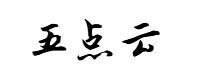网站首页 > 精选文章 正文
状态管理是在 Vue.js 应用程序中管理和共享数据的一种机制。Vue 3 推荐使用 Vuex 4 作为官方的状态管理库。下面是对状态管理的详细讲解。
1. 状态管理的基本概念:
状态管理是一种集中管理和共享应用程序数据的方法。它通过创建一个全局的状态存储库,统一管理应用程序中的数据,使得数据在不同组件之间共享和同步。
2. 安装和配置 Vuex:
- 安装 Vuex:你可以使用 npm 或 yarn 安装 Vuex。
npm install vuex- 配置 Vuex:在你的 Vue 应用中,创建一个 Vuex 的 store 实例,并在实例中定义状态、操作和获取数据的方法。
import { createApp } from 'vue';
import { createStore } from 'vuex';
const store = createStore({
state() {
return {
count: 0,
};
},
mutations: {
increment(state) {
state.count++;
},
},
actions: {
incrementAsync({ commit }) {
setTimeout(() => {
commit('increment');
}, 1000);
},
},
getters: {
getCount(state) {
return state.count;
},
},
});
const app = createApp(App);
app.use(store);
app.mount('#app');3. 在组件中使用状态:
- 获取状态:使用 `computed` 属性或 `mapState` 辅助函数来获取状态。
import { computed, mapState } from 'vuex';
export default {
computed: {
count() {
return this.$store.state.count;
},
...mapState(['count']),
},
};- 修改状态:使用 `mutations` 中定义的方法来修改状态。
import { mapMutations } from 'vuex';
export default {
methods: {
increment() {
this.$store.commit('increment');
},
...mapMutations(['increment']),
},
};- 异步操作:使用 `actions` 中定义的方法来处理异步操作。
import { mapActions } from 'vuex';
export default {
methods: {
incrementAsync() {
this.$store.dispatch('incrementAsync');
},
...mapActions(['incrementAsync']),
},
};4. 在模板中使用状态:
在模板中,你可以直接访问状态和调用方法来展示和修改状态。
<template>
<div>
<p>Count: {{ count }}</p>
<button @click="increment">Increment</button>
<button @click="incrementAsync">Increment Async</button>
</div>
</template>上述代码演示了如何安装和配置 Vuex,以及在组件中使用状态。你可以根据自己的需求,在 Vuex 的 store 实例中定义状态、操作和获取数据的方法,并在组件中使用 `computed` 属性或 `mapState`、`mapMutations`、`mapActions` 辅助函数来获取状态和修改状态。这样就能够实现全局的状态管理,使得数据在应用程序中的不同组件之间进行共享和同步。
猜你喜欢
- 2025-04-24 Vue3学习路径从入门到精通
- 2025-04-24 俺咋能看懂公司前端项目?
- 2025-04-24 5分钟让你掌握Vuex,深入浅出
- 2025-04-24 vue3中使用vuex
- 2025-04-24 在vue3中怎么支持使用ts语言,在里面的深度作用和带来的好处
- 2025-04-24 35《Vue 入门教程》Vue-Cli 项目文件结构分析
- 2025-04-24 Vue3常用的6种组件通信方式,你一定都用过!
- 2025-04-24 Vue 3 中的状态管理:深入理解 Vuex
- 2025-04-24 前端自动化部署-Jenkins Github Actions
- 最近发表
- 标签列表
-
- 向日葵无法连接服务器 (32)
- git.exe (33)
- vscode更新 (34)
- dev c (33)
- git ignore命令 (32)
- gitlab提交代码步骤 (37)
- java update (36)
- vue debug (34)
- vue blur (32)
- vscode导入vue项目 (33)
- vue chart (32)
- vue cms (32)
- 大雅数据库 (34)
- 技术迭代 (37)
- 同一局域网 (33)
- github拒绝连接 (33)
- vscode php插件 (32)
- vue注释快捷键 (32)
- linux ssr (33)
- 微端服务器 (35)
- 导航猫 (32)
- 获取当前时间年月日 (33)
- stp软件 (33)
- http下载文件 (33)
- linux bt下载 (33)